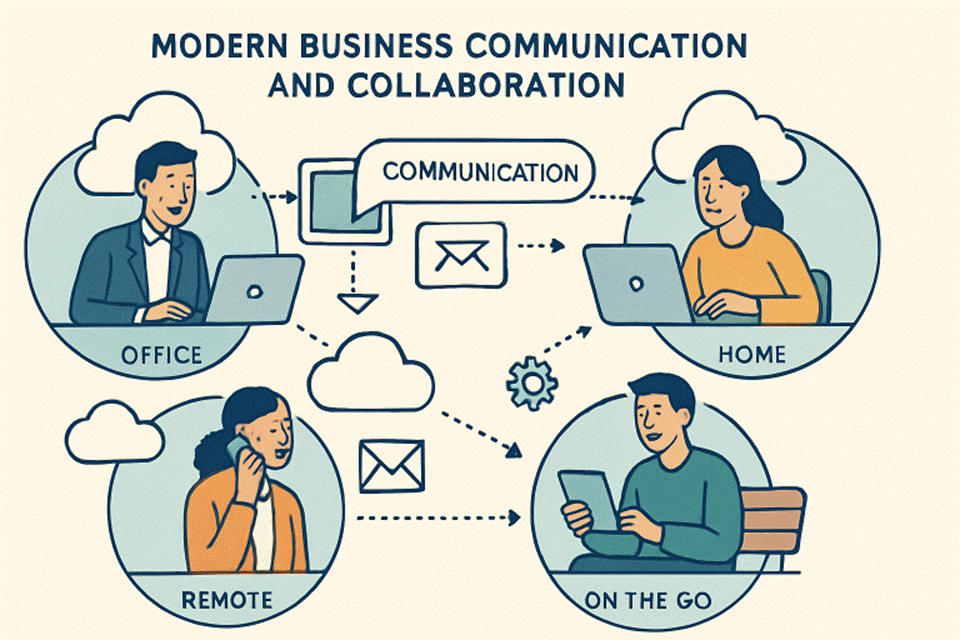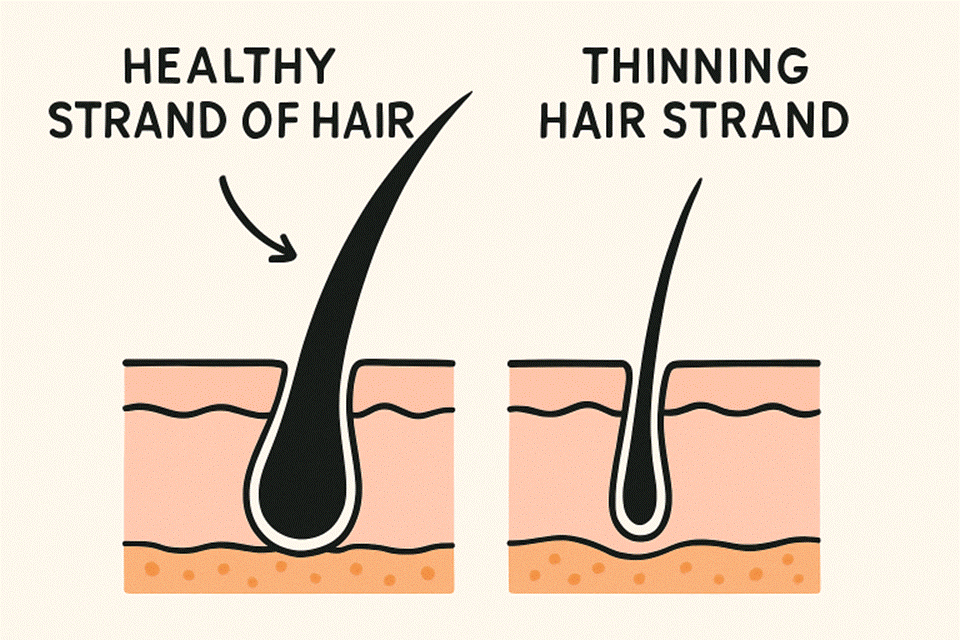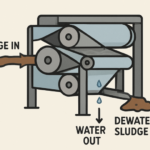Are you not getting the desired internet speed from your TP-Link wireless repeater? Is your WiFi device working slower than usual? If your answer to even one of these questions is a yes, then it is recommended that you perform TP Link firmware upgrade. Upgrading the firmware of your wireless repeater will fix bugs, add the latest security features, and enhance its overall performance.
Continue reading this post and learn how to update the firmware of your TP-Link wireless repeater to the latest version.
How to Upgrade TP-Link Repeater Firmware?
- Plug your TP-Link wireless repeater into a wall socket.
- Press the Power button.
- Get hold of an Ethernet cable.
- Connect one of the Ethernet cable to your repeater and another to the router.
- If you want, you can also connect your devices wirelessly.
- Switch on your PC.
- Open an updated internet browser.
- Download the latest firmware version for your TP-Link repeater.
- Open a brand new tab on your internet browser.
- In the address bar of your internet browser, type tplinkrepeater.net.
- Press the Enter key.
- You will find yourself on the official login page of your repeater.
- Fill in the default username and password and click the Log In button.
- You will get welcomed by the Quick Setup wizard.
- Head over to the Settings menu.
- Under the System Tools option, click Firmware Update.
- Select the Browse button and click the Upload option.
- In some time, the firmware of your TP-Link wireless repeater will get updated.
In case you come across any issues while executing the process, it is recommended that you take the help of the troubleshooting hacks mentioned below.
TP-Link Repeater Firmware Update Failed?
- Reboot Your TP-Link Repeater
Technical glitches are one of the topmost reasons stopping you from performing TP-Link firmware update. In order to get rid of these glitches, all you need to do is, reboot your wireless repeater.
Go through the instructions mentioned below and learn how to reboot your device:
- Power off your TP-Link repeater and unplug it from its wall socket.
- Wait for some time.
- Plug your TP-Link repeater back into its wall socket and turn it on.
Now, try to update the firmware of your TP-Link wireless repeater. Did you get any luck?
- Verify the Ethernet Connection
If you are still unable to perform TP-Link repeater firmware update, check the Ethernet connection between your extender and router. In case you find any cuts on it, take our advice and replace it with a new one. While reconnecting your devices, make sure that the connection between them is not loose.
- Pull Your WiFi Devices Closer
If there is too much distance between your TP-Link wireless repeater and your home router, that can also lead you to the TP-Link repeater firmware update failure issue.
Therefore, make sure that your repeater as well as your home router is placed in the same room. Otherwise, you are bound to face major technical issues in the future.
- Use the Correct Login Credentials
In order to update the firmware of your TP-Link wireless repeater, you need to access the Quick Setup wizard using the correct login username and password. However, if you have not taken care of this thing, then you now know why you are in this mess.
Thus, ensure that you enter the correct TP Link extender login credentials when and where required. In case you are not sure about them, we recommend that you refer to the user manual that came along with your device at the time of purchase.
- Avoid Signal Interference
Last, but not least, your TP-Link wireless repeater should not be placed near cordless phones, washing machines, baby monitors, Bluetooth speakers, mirrors, fish tanks, treadmills, televisions, refrigerators, microwave ovens, aluminum studs, etc.
Additionally, avoid placing your wireless repeater in corners or near thick concrete walls.
Once you are done following these troubleshooting hacks, try to perform TP-Link repeater firmware update to the latest version again.
Summing Up
Our post on how to perform TP-Link extender firmware update has come to an end here. We hope that after walking through the guidelines mentioned above, you will be able to update your device without any hassle. Not that just but we also expect that now you are getting the desired internet speed from your wireless device.